| MacCVSClient and SSH on Mac OS X | |
|
This page covers Mac OS X SSH issues. There is a separate page for information on Classic Mac OS SSH. If you need to access CVS repositories over the internet with good security, you can use SSH encryption software as an intermediary between MacCVSClient and CVS server. To make all this work, SSH server software needs to be installed on the CVS server machine. Additionally, you need to configure the preinstalled SSH (client) software on your Mac OS X based Macintosh. This page is to help you with this configuration. Instructions on how to get an SSH server installed and running on the CVS server is beyond the scope of this MacCVSClient manual. Please find out elsewhere; if you know a good source of information about this, please let me know and I'll link to it. |
| Basic SSH Setup |
|
This is a quick overview of how to set up a private/public key pair using the SSH command line tools from a terminal and then installing them on the CVS server. We use the Sourceforge setup as an example.
|
| CVS RSH Tunneling (Sourceforge) |
|
Here is how you set up a login profile in MacCVSClient to use SSH to access repostories such as the ones hosted at Sourceforge. Remember to replace the host (here cvs.sourceforge.net), root (here /cvsroot/maccvsclient) and user (here jbu) in the example MacCVSClient login profile. Please also refer to the explanation of throughput limiting. |
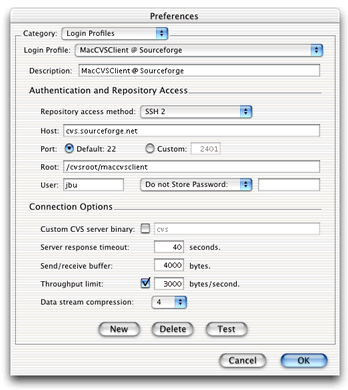 |
| Rev. 1.9 | Legal — Copyright © 2004 Jörg Bullmann |